Configure Bluesky Handle Using Cloudflare DNS
Nov. 5, 2024 (Updated: Nov. 6, 2024)One of the neat features of Bluesky is how that platform handles account verification. With Twitter/X, the system relied on a verification checkmark that famous people would get access to, through some process. When Elon Musk bought Twitter, those verification checks became useless, when they could be bought for a monthly fee. Stories of obviously fake accounts, that had a verifiation check was a predictable result.
Bluesky on the other hand ties the account verification to domain ownership. If you own a domain, then you can link it your Bluesky account using your username. For me, my username is zachmaillard.xyz, which also happens to be the name of this website. The downside to this approach, is that it involves registering a domain name, and adding a DNS record. The plus side is, if some oligarch takes over Bluesky - they won’t be able to sell verification because your username is the verification.
Below is a short guide on how to configure the DNS records using Cloudflare. There are a bunch of different DNS providers, and for the most part the process will be similar.
- Obtain a domain name. For the purposes of this document, it is assumed you purchased your domain name through Cloudflare.
- In Bluesky, go to the Settings page and choose
Change Handleoption. (Will have an “@” icon.) - Click the “I have my own domain” link in the dialog.
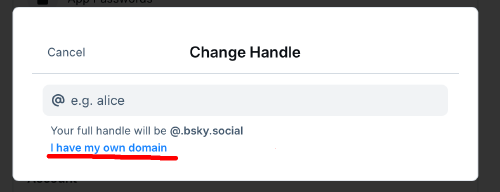
- Enter your domain name as the handle. Choose the “DNS Panel” option. Note the
Value:field. You will need this for step 7. Leave the window open.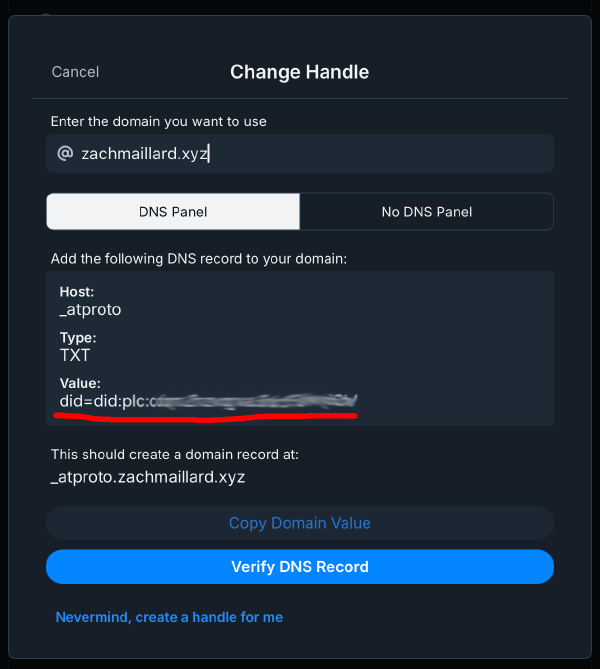
- Open up the Cloudflare DNS Dashboard for your domain name.
- Click
Add Record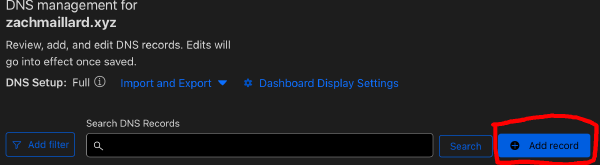
- Enter the following values:
a. Type: TXT
b. Name: _atproto
c. TTL: auto
d. Content: Value from step 4. Should start with something like
did=did:....
- Click Save
- Go back to the Bluesky Settings and click “Verify DNS Record”. You may need to wait a few minutes between step 8 and 9.
- Success - you are new verified! As long as you maintain ownership of that DNS name, you will always have a verified Bluesky account.
Official documentation here